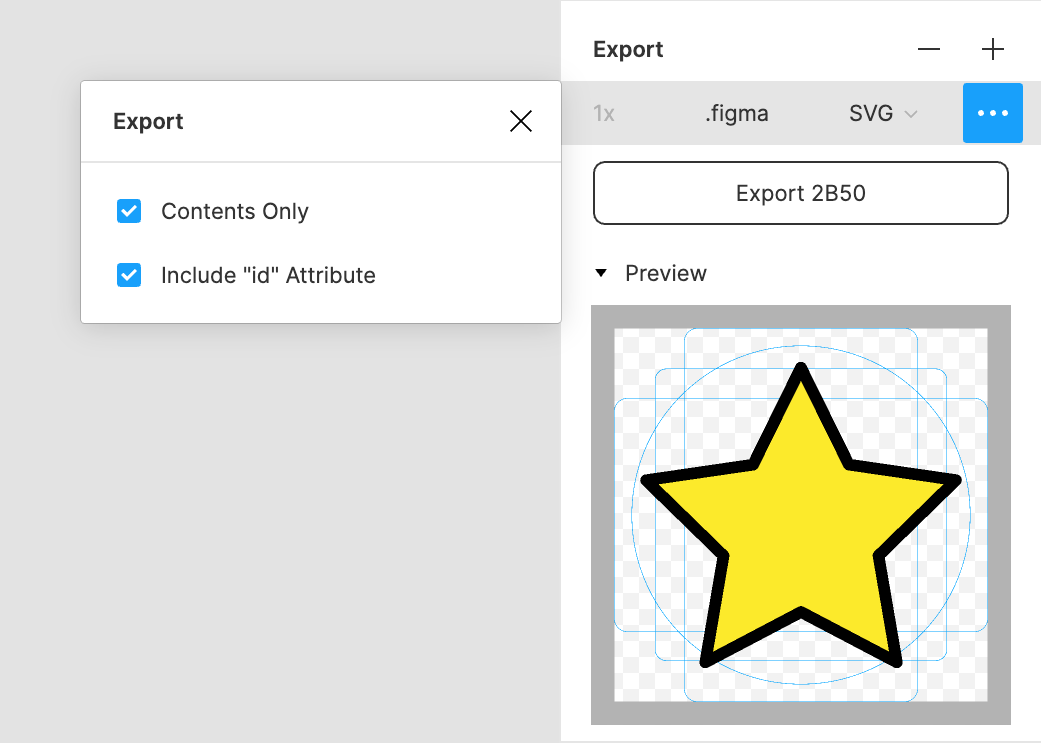Designer? Developer?
Love Open Source?
Everyone Can Participate!
Improve Quality of Emojis
Design is subjective but we want our emoji to follow our style guide and look good.
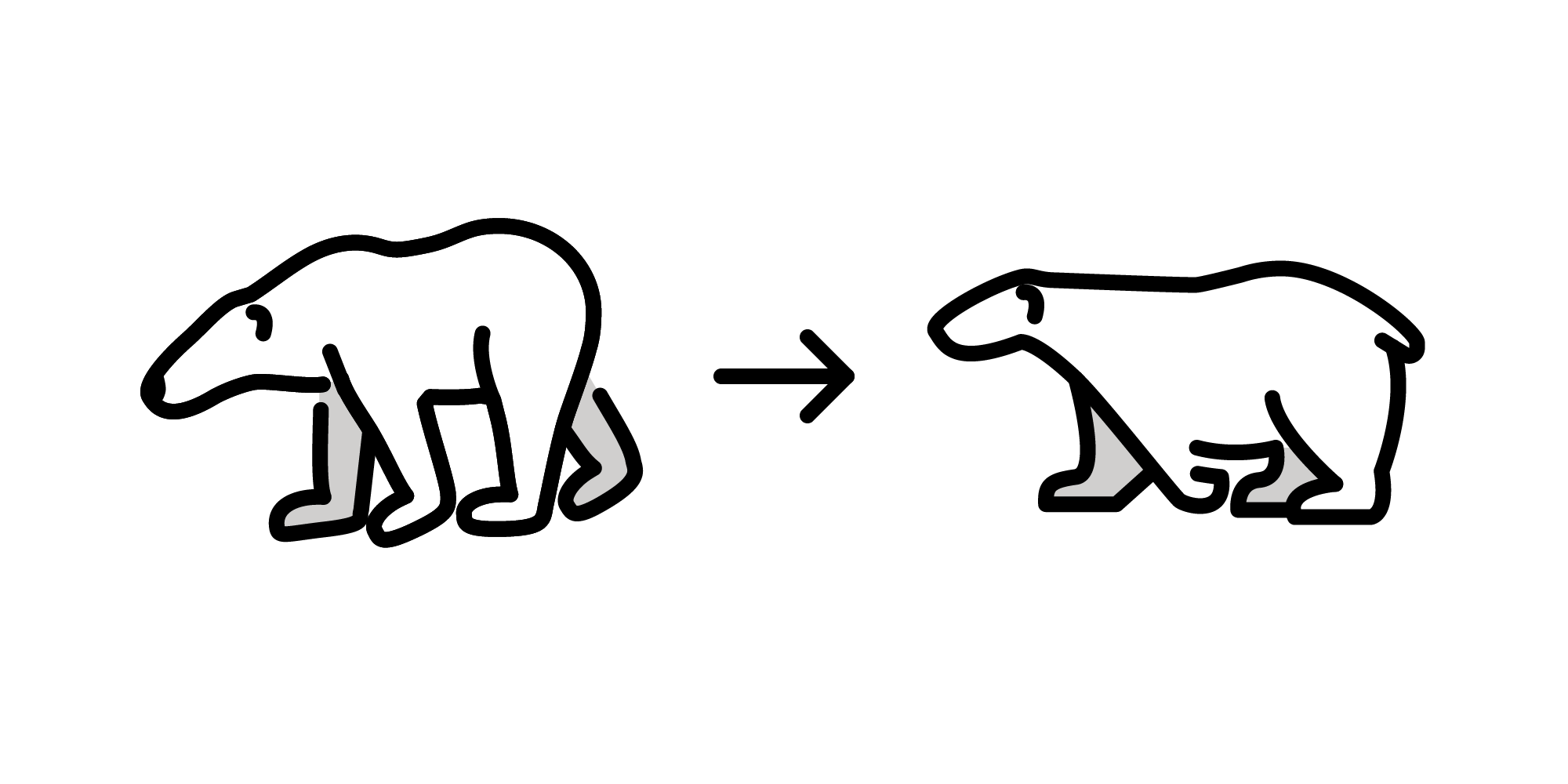
Improve Consistency with Other Platforms
To be useful for communication, emoji need to convey the same idea.
Styleguide
Grid
The Grid serves as orientation for the size of the emojis. If possible your emojis should stay inside the Grid, but for edge cases use 4px of padding.
Basic Forms
The four basic forms define the possible extents, aiming to visually balance every icon. They don’t always have to be fully filled.
Special cases are the “Emoji Faces”. They are placed inside a smaller circle to leave space for additions, such as tears or hands.
Examples
Basic Circles
Basic circles should give a consistent look to the entire set. Parts of the circles can also be used for rounded corners or wavy forms.
Examples
Contour
The stroke settings are: 2px weight, round corners and ends. Two overlapping contours should have a minimum gap of 2px.
Open Contour
The open contours result in a nice dynamic look and should be used for overlapping lines or perspective.
Contour and Fill
The fill should continue as if the contour was still there
Perspective
All objects should be displayed 2-dimensionally from the front. In exceptional cases use an isometric projection for better distinction.
Color
Please aim to mainly use the primary colors. Use the lighter colours as default colours and reserve the darker colors for shadowing. The four secondary colors should only be used in special cases.
Primary Colors
Secondary Colors
Shadow
The lighter color should be used for the fill, the darker color for the shading.
Typography
We provide a custom font for emojis which have to contain typographic elements. Please use it for all text.
Topics
People
Full Body
People are pictured without clothing. Narrow their legs at the bottom. Arms are drawn as a single line. Static people are portrayed from the front, moving people from the side. Complex objects with a lot of overlapping forms should be simplified.
Bust
The face is elliptical. There is no neck, but there is a gap between head and shoulders. The eyes are in the middle of the head. For a neutral look, the mouth should align to the center point of the eyes.
Hands
The thumb converges slightly at the end. The lower side of the hand is rounded. Fingers have a width of 7px.
Arrows
The arrow head is made out of one basic form.
Arrows use double lines for every emoji. For special cases (e.g. icons for user interfaces), a single line is possible as well.
Buildings
Buildings are shown from the front with an entrance door. Details should be reduced strongly.
Animals and Plants
Plants are illustrated organically. Stems should always be a single line. Animals with a big body are illustrated from the side. The body shape should be organic, but not simplified too much.
Vehicles
Vehicles should be deduced from the shapes of real world models to avoid a toyish look. Vehicles are illustrated from the side. Tires are placed on the bottom line of the vehicle.
Submission
SVG File Specification
Example: 1F469-200D-1F680.svg
Mandatory layers:
- line
- hair
- skin-shadow
- color
- grid
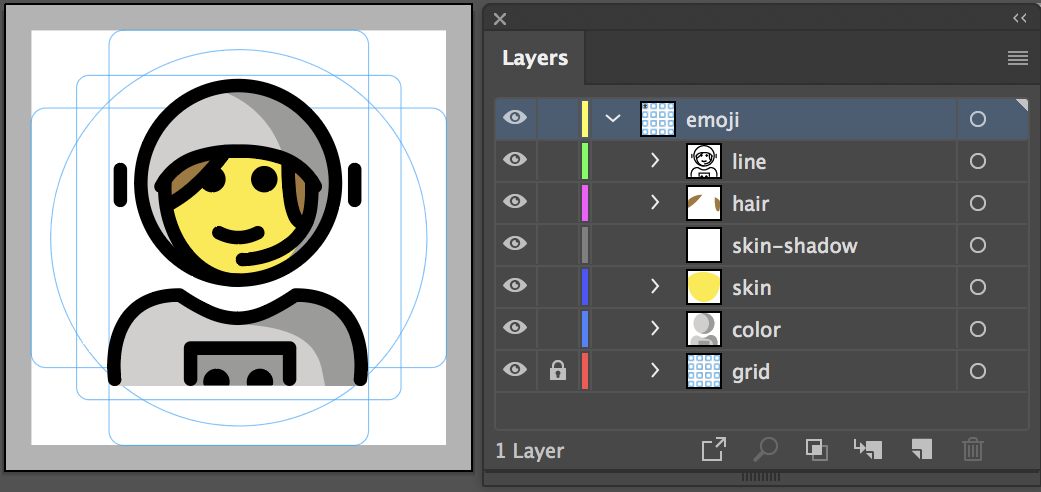
Special Layers
You might run into situations where you need special layers such as color-foreground or line-supplement. Both are optional and should only be used if really necessary.
color-foreground
The red frame of the bike has to be in the foreground. Therefore, add a “color-foreground” layer and put it before “line” layer.
line-supplement
The black line of the exploding head has to be underneath the “color” layer. Therefore, add a “line-supplement” layer and put it behind the “color” layer.
Export
Adobe Illustrator
- Click File > Export > Export for Screens
- Click “gear” icon
- Set “Format Settings” for SVG
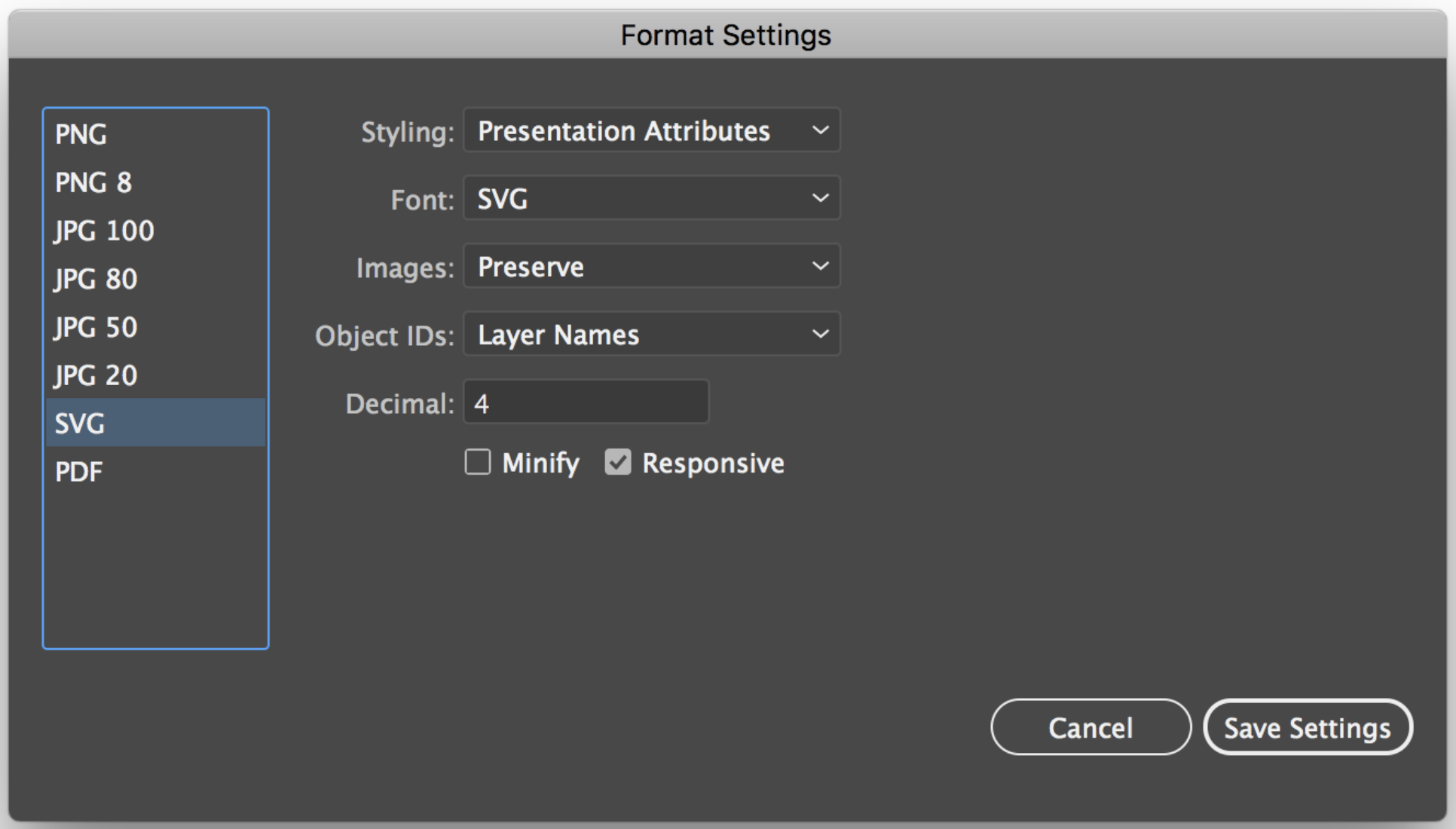
Inkscape
- Click File > Save As
- Click Save as type: > Optimised SVG > Save
- Set “Optimised SVG Output” Settings
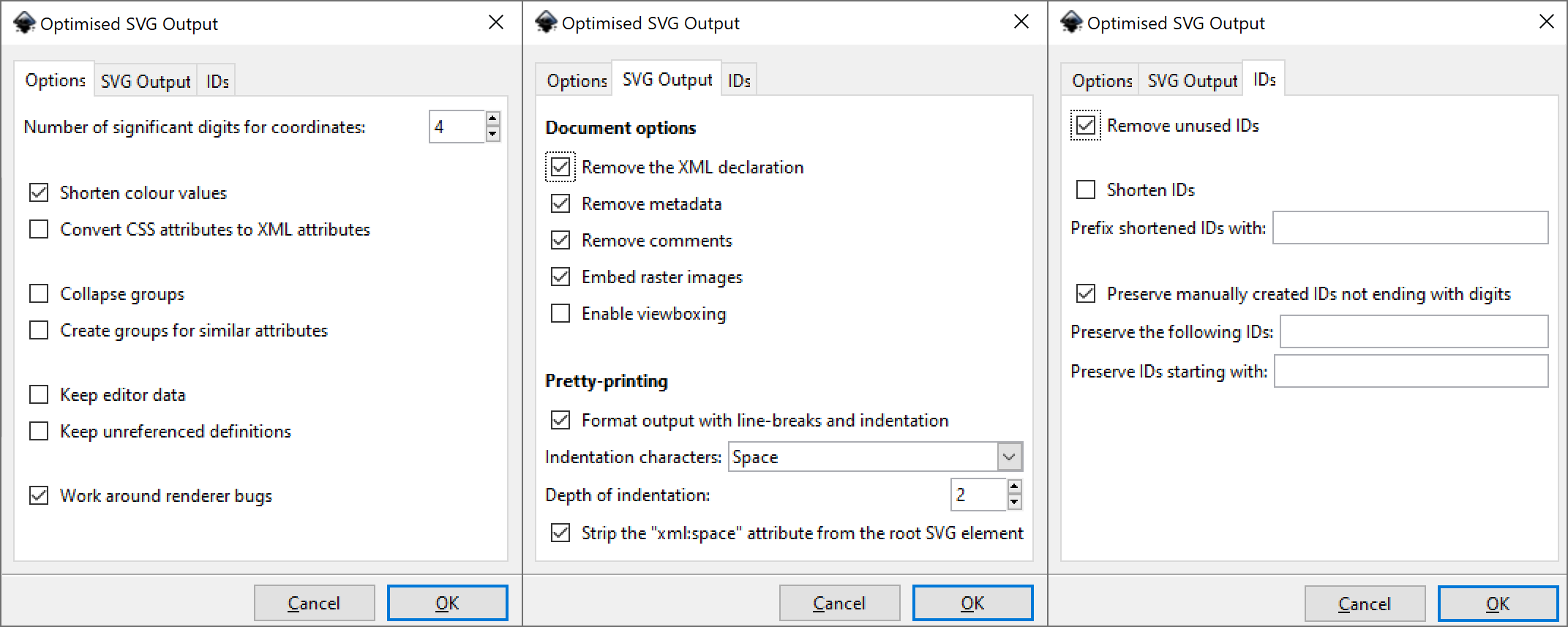
Figma
- Select frame
- In the export pane select SVG and set
.figmaas suffix - Make sure Contents Only and Include “id” Attribute is checked
- Run
node helpers/prettyfy-figma-svg.js